Step 1 – Login to your CUonline
Step 2 – Select Documents as indicated below.
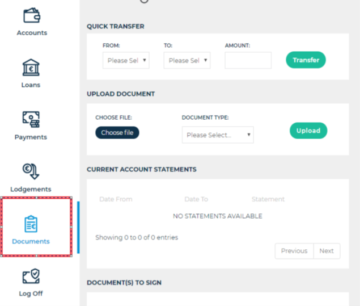
Step 3 – Under documents to sign Click on Sign Document.
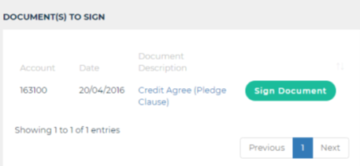
Step 4 – Read through your credit agreement to make sure you are happy with the details. There are two ways to sign your credit agreement. If you do not have biometrics set up, you will be asked to request a OTP (One Time Passcode)

Step 5 – Check your mobile phone for your One Time Passcode

Step 6 – Input the code on CUonline and click Submit and click sign document
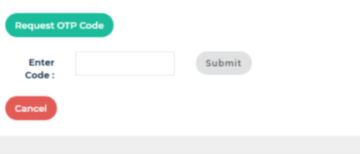
Step 7 – If you do have biometrics (fingerprint or face recognition) set up on your app. You will be asked to confirm you want to sign the document
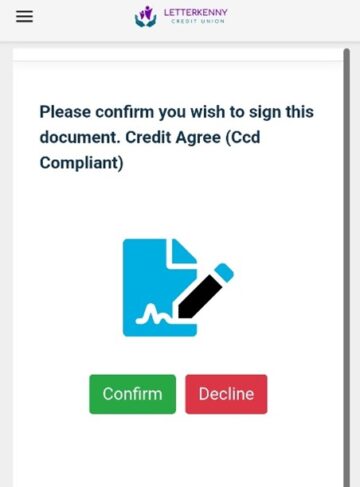
Step 8 – You then must confirm your biometrics
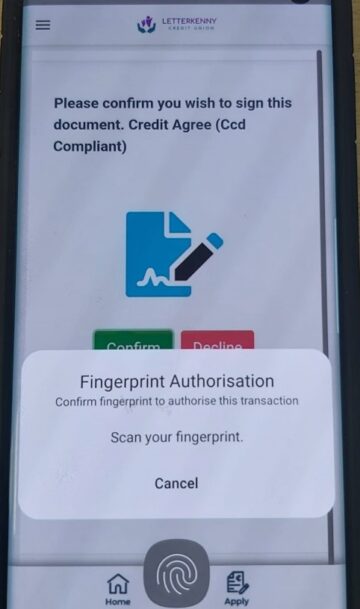
You will receive confirmation that the document has been signed
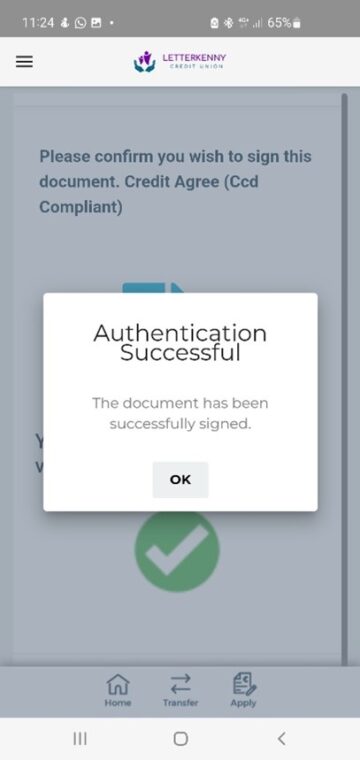
You have completed all steps. The Credit Union will process your credit transfer to your bank account. Please note this will reach your bank account at the end of the next banking day.
Any problem then call us on 074 91 02126